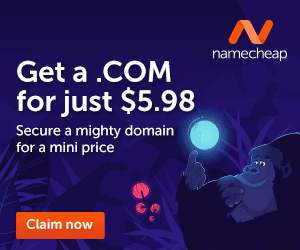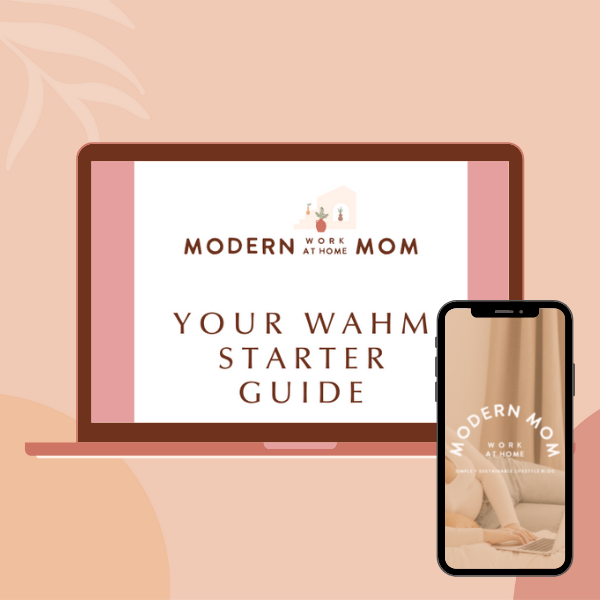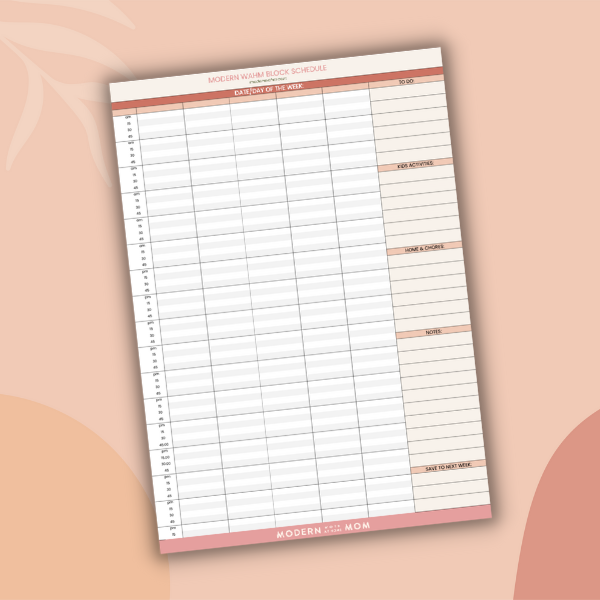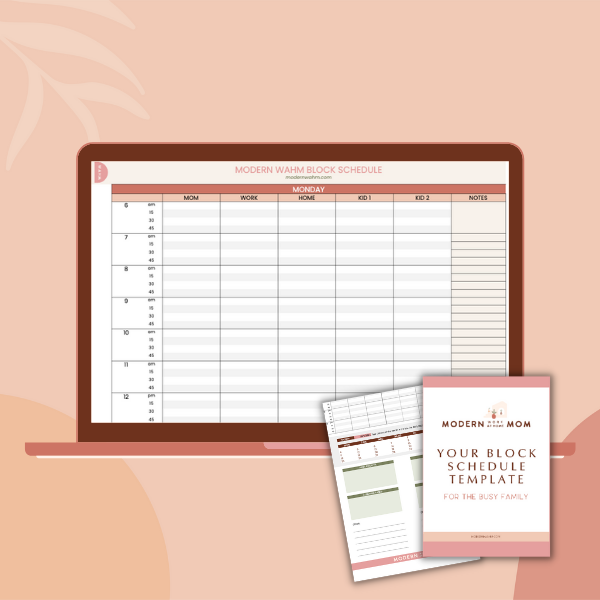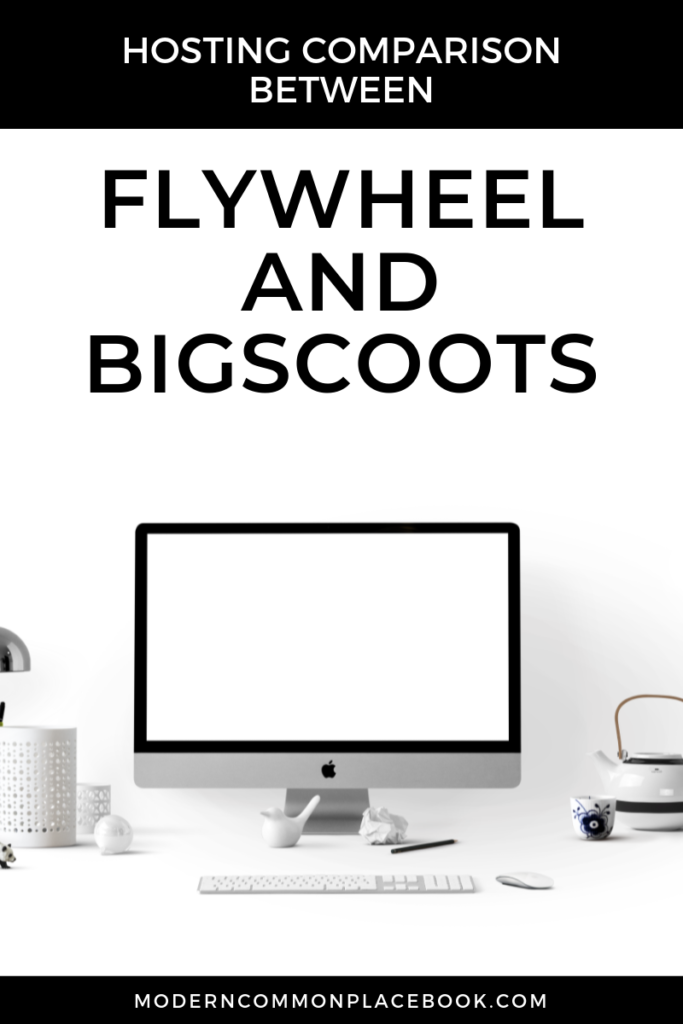
Looking for the best managed WordPress hosting for your site? Start here and answer the questions – What is managed hosting? Why do you need a host? What do you need in a host? I’ll answer all of these questions for you!
There are a ton of questions out there about the best managed wordpress hosting. What is it? Who should you choose? What is important in a host? Choosing a host is scary, and there are are far too few resources that answer the real questions about hosting. I am going to attempt to answer all the questions – starting at the very beginning.
Before I get started, I’m sure you are wondering why you should believe me, a little old work at home mom with a random blog.
Well, I didn’t always use to just be a random mom. Let me tell you my story…
You might also like: Your Simple Bluehost WordPress Tutorial – The best tips you need TODAY
BigScoots Hosting 10% Off
The BEST managed hosting I’ve found – and I’ve tried TONS. Their speed, support, prices and services are unmatched. Get 10% with code MODERNWAHMMONTHLY.
- Unlimited Free Migrations
- 45 Day Money-Back Guarantee
- No Overages, Throttling or Unnecessary Upgrades
- Daily Backups
- Simple Upgrades, Downgrades and Prorated Refunds
- Proactive Monitoring
- No Contracts

My Story
In 2013 (yes, TEN YEARS ago), I was working as an office manager for an engineering firm, and the office we worked in had a fire and our office burned. We ended up moving out of our office building for a year. During that time, I worked from a temporary table in the middle of my living room….my first work at home job.
If you can imagine, it’s really hard being an office manager without an office manage. So, during my slow long days in my living room, I started my own blog on the side.
Everyone was doing it, so why not me?
My blog’s name was A Modern Commonplace Book (I know, a tongue-full). It became a place for me to daily share my favorite lunches, my summer self-tanner, hobbies, and my random “Friday favorites”. This was the day and age of blog sponsor buttons, Rafflecopter giveaways, and links posts. What a time!
I loved this place to show up every day, and made lots of blogging friends – some that I even have today!
The blogging world was much kinder back them. We could chat and share. There wasn’t a lot of competition. There wasn’t a need to make a ton of money. And there wasn’t even really social media.
Around 2019, I decided that I needed to pivot. And that’s when I rebranded from A Modern Commonplace Book to Modern Work at Home Mom. I realized that I needed to either really try to earn money with my site, or let it die. So, I pivoted to this new site…and this is where I am today.
During this same time, I started an LLC to design websites for bloggers. I became fluent in HTML, CSS, WordPress, Wix, Squarespace, Blogger, and every other blog platform out there.
I did this for a few years, and designed custom blog templates and themes for my WordPress site and Blogger, and offered hosting support services for any site on any host.
You can trust me because I have worked personally with dozens of hosts, and have seen firsthand what makes a good site host. Not only have I used to multiple hosts for my site – but I have been on the phone at midnight with tons of other hosts.
This is why you can trust me.
What is Hosting?
Let’s think about your website like a house. Your website is the house. The website files are your bricks. The domain is your address. WordPress (or Squarespace, Blogger, etc.) is your door. The design is the paint and pretty siding. Your host is your location.
Your host holds and stores all your website files, making the actual site possible in the first place! Every host has a server, server space, and security to make sure your files are safe and secure.
If you have a hosted framework like Squarespace, Wix, WordPress.com or Blogger, you are essentially renting space. And that framework is also your host. They possess and own your files.
If you use WordPress.org, you own your files. And, just like someone who owns a house, you have to shop around and check out the real estate of who will be good enough to house your files. Make sense?
The best Managed WordPress Hosting vs. Shared Hosting
This is the big difference when it comes to hosting. Hosting plans are either managed or shared. In essence, shared hosting is cheaper and slower and managed hosting is more expensive and faster.
Shared Hosting means that a host is letting you share a server with another site. You aren’t paying for the whole server, just part of it. Consequently, you don’t know the other site that you are bunking with. Are they bigger and will take up space? Are they more demanding and requiring more of the service? The result is that you aren’t in control of how much you get. You will get less space, less service, less speed, & less help then the bigger site.
Shared hosting plans also usually comes with less attention. The company won’t devote their time to making your site secure and you happy. Your plan will have minimal benefits and every little (normal) service will be paid only. The upside is that these hosting plans come really cheap – starting at about $5/month. But, your site will definitely suffer for it.
Managed Hosting is the complete opposite. You get the full server. The full space and the feel speed. You also get full attention – most managed hosting includes full support, 24/7 security, daily backups, and even free transfers. To me, though, the BEST PART is the lightning speed. Have you ever been to website that drags? Chances are that site is using cheap hosting. I think a good rule is that if a site has over 50,000 pageviews a month, they need managed hosting. Complete peace of mind.
Managed Hosting costs more – about $25/month. More pricey? Yes. Necessary to grow your site. YES.
BigScoots Hosting 10% Off
The BEST managed hosting I’ve found – and I’ve tried TONS. Their speed, support, prices and services are unmatched. Get 10% with code MODERNWAHMMONTHLY.
- Unlimited Free Migrations
- 45 Day Money-Back Guarantee
- No Overages, Throttling or Unnecessary Upgrades
- Daily Backups
- Simple Upgrades, Downgrades and Prorated Refunds
- Proactive Monitoring
- No Contracts
How to start a website on with managed hosting
Choosing a domain on Namecheap
If you are wanting to pay a little more, and have a deluxe setup for your website, I recommend choosing a domain on a separate platform, like Namecheap.
Like this Beginner’s Guide mentions, “domain name and web hosting are completely separate services from each other. So much so, you do not need to actually have your domain name and web hosting with the same provider.”
Also, your domain does not have to match your blog’s name. But, as you think about your branding and future of your site, spend time finding a blog’s name and domain that match the vision of your site.
I recommend getting your domain name from Namecheap. It allows you to have full control over your domain, and for it not to be attached to any host.
Once you purchase your domain on Namecheap, you will move on to purchasing your hosting plan with whatever host you choose! You can also just continue to own that domain without using it right now. Namecheap is a great way to secure your domain without the stress of setting up a hosting plan right now.
Namecheap Domain Discount
Enjoy free products and services with your .COM
Free 2-month email address trial →
Free privacy protection for life →
Free DNSSEC security →
Free 24/7 customer support →
Choosing a managed host for your blog
What is managed hosting? A managed host is a dedicated server just for you. You won’t be sharing a server (like on Bluehost), and your hosting speed will be dedicated, unique for you, and SUPER FAST.
If you want the best service and the best host, definitely opt for a managed host. What should you look for in a host with a managed server? Here are my top 3 criteria:
1. Look for Excellent Customer Service.
NEVER do without this. I have worked on dozens of sites when the site goes down at 2 am on Saturday. The first thing I do is call the host. If the host doesn’t have 24/7 support, that site will be down until Monday morning. This is not acceptable. You want access to chat support, email and a phone number for support available 24/7. Many hosts only have access to email from 9-5. This will make you mad if you can’t call at midnight when your site is down. Look for chat, easy support ticket options, or phone access. Make this #1.
2. Look to grow with a host.
I assume you want your site to grow. Look at the options. Does the host top at 50,000 pageviews/month? Does the host only have limited space? Transferring between hosts is very complicated and time consuming, so start off well! Don’t start small and prevent yourself from growing.
3. Look for a reasonable price, but high quality
I have tried SO MANY HOSTS – and Bigscoot’s pricing is about 1/3 of what I was paying before for the same managed hosting. I DEFINITELY recommend their managed WordPress hosting.
Did I mention that switching between hosts is a NIGHTMARE? Like, I am a pro and I still shiver when sites need to be migrated. BigScoots transferred my site in about a day WITH NO DOWN TIME. Can I please shout this from the rooftops?
After I got transferred to BigScoots, they emailed me a site speed report showing me how much faster my site was with their hosting. This report was going above and beyond.
I’ve been stunned by how fast my websites are. I run a ton of ads and plugins, and my sites are still super fast.
Why I chose BigScoots over Flywheel and Bluehost
I have personally used Blogger, WordPress.com, Hostgator, Bluehost and Flywheel and BigScoots. And because I was a web designer for awhile, I have worked with about a dozen other hosting companies. Trust me when I say I know my hosts.:)
A few years I knew I needed to switch up my managed hosting. I was paying so much with Flywheel – and I also wanted to speed up my site. I researched a ton of hosts, and decided on BigScoots Managed WordPress. I’ve been in love ever since. This is what I love about BigScoots server hosting:
1. Superb customer service
I have been uber impressed. They have transferred my site, kept backups, restored backups, answered technical questions and gone above and beyond. I have been super impressed with their response time and how readily they are to answer my questions – especially their instant live chat option. I have better performance and high quality options for my site. I really love it!
2. They have free website transfers
Did I mention that switching between hosts is a NIGHTMARE? Like, I am a pro and I still shiver when sites need to be migrated. BigScoots transferred my site in about a day WITH NO DOWN TIME. Complete ease of use. Can I please shout this from the rooftops?
3. They cache for me, CDN for me, backup for me…
They do it all. I don’t need extra plugins and services. My site is super fast. Oh, and they also update my WordPress. I love their WordPress control panel, which is easier to navigate than any other cpanel I’ve used before. It’s amazing.
4. Their managed hosting is INSANELY CHEAP
I have tried SO MANY HOSTS – and their pricing is about 1/3 of what I was paying before for the same managed hosting. It’s an obvious choice even if you are just looking at price alone.
5. My sites are FAST!
I’ve been stunned by how fast my websites are. I run a ton of ads and plugins, and my sites are still super fast.
After I got transferred to BigScoots, they emailed me a speed report showing me how much faster my site was with their hosting. This report was going above and beyond. I have never looked back as Bigscoots was the best choice.
You can see that comparison here between FlyWheel and BigScoots – SUPER impressive.
BigScoots Hosting 10% Off
The BEST managed hosting I’ve found – and I’ve tried TONS. Their speed, support, prices and services are unmatched. Get 10% with code MODERNWAHMMONTHLY.
- Unlimited Free Migrations
- 45 Day Money-Back Guarantee
- No Overages, Throttling or Unnecessary Upgrades
- Daily Backups
- Simple Upgrades, Downgrades and Prorated Refunds
- Proactive Monitoring
- No Contracts
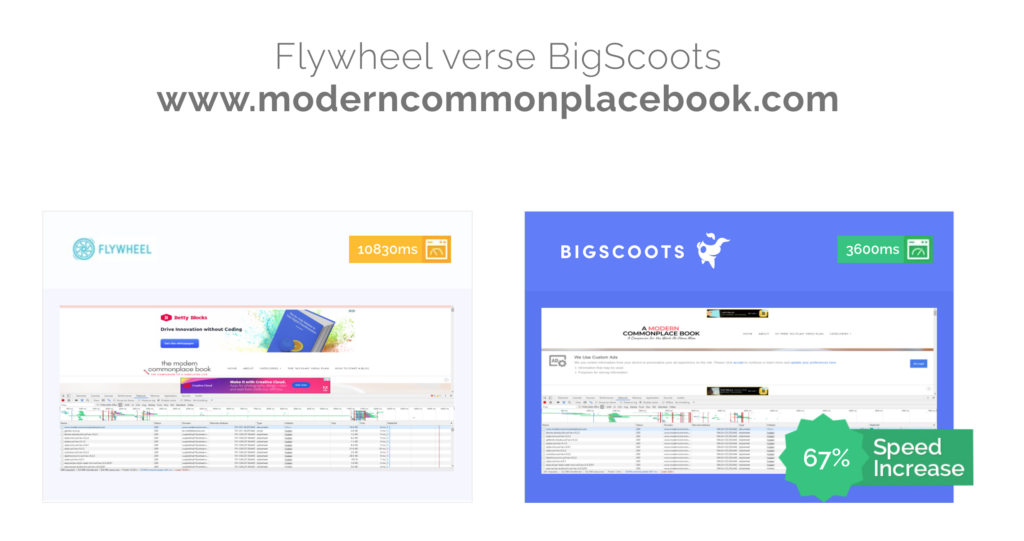
The Best WordPress Themes
Once you have WordPress hooked up to your site, what next? Now it’s time to make it pretty.
There are SO MANY WordPress themes out there for your enjoyment, and I have personally used DOZENS. I have used free wordpress themes, high-quality expensive themes, and everything in the middle. Here are some of my favorite:
- Bluchic: I had the Victoria theme from Bluchic for YEARS and loved it so much. It was my dream theme. You can see their whole shop here. Their themes are just stunning. I totally recommend them! You can also sign up for all their awesome freebies here.
- Astra: Astra is hands-down the best free WordPress theme out there. I have used it, and I love it. It is built well, and won’t slow down your site. It is very customizable, and has almost unlimited options. The one reason I don’t prefer it, is that it looks very generic, and takes a lot of work to make it look personalized. But, as far as free WordPress themes go, Astra is the best.
- Hello You Designs: I have purchased many Hello You Designs, I love their quality! They are feminine, unique, and a really great price point. I have admired this theme for a long time.
- Acabado: If you are interested in a basic WordPress theme for a blog’s niche site, then Acabado is your best possible option. Acabado is created by Income School, the founders of Project 24 – the ultimate niche site resources. It is lightening fast, does not require any personalization (ie. “About Page”), and is sleek! I have this for a couple other sites, and love it!
- Davey and Krista: Right now I’m using an Elementor theme by Davey and Krista, and it’s my dream site. Yes, it costs more than the other themes on this list, but I wanted it for so long, and it was worth every penny. The theme I have is an Elementor theme, which is a website builder that my theme uses as a basis. It was complicated at first for me to set up, but Davey and Krista have great resources and customer support, and I loved customizing it. If you are going to spend money for a site with high quality content, I totally recommend Davey and Krista.
- Elementor: If you are looking for an easy way to start using Elementor that is pretty fool-proof, check out this Hello Theme by Elementor. It is so pretty and easy!
The Best WordPress Plugins
There are millions of WordPress plugins out there. It’s hard to know which ones are best! Take my advice, and use minimal plugins. Each one adds extra code to your site, and can slow it down. Be incredibly picky when installing plugins, and only add plugins that are regularly updated. Here are some of my favorite essential plugins:
- RankMath SEO: This is my favorite SEO plugin ever. I have used Yoast SEO, All In One, and SEOPress, and this one is by far my favorite. It’s slim (doesn’t bloat your site), and gives me unreal insight into the SEO for my site. The free version is incredible.
- AntiSpam Bee: You need a plugin to blog comment spam on your site, and most people will recommend Akismet. While that plugin is really great, I have found AntiSpam Bee is better. Here is a great article explaining the difference.
- Social Warfare: You need a social sharing plugin, and Social Warfare is the best of the best. I used this plugin for years, and it definitely helped grow my site. The pro options are endless (floating sharing buttons, matching branded colors, etc.). I highly recommend it!
- W3 Total Cache: A caching plugin will optimize your pages, store data for your site, and reduce the load time when visitors visit your site. In short, it makes your site super fast. Definitely recommend!
What’s next for your site?
Well, if you are interested in making money with your blog or niche site, definitely check out my guide here for how to make money with your website for CHEAP. And please comments with all your favorite hosting service, WordPress plugins and themes! I’d love to connect and geek out to website stuff. Good luck!
You might also like:
How do I start a blog with no money? (REAL tips that work)
How to start a blog – 50 Guaranteed Tips for Minimalist Blog Design