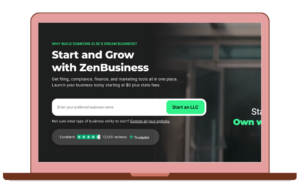Are you setting up a home office for remote work, and don’t know where to start? Well start by asking yourself five essential questions, and the answers might surprise you!
Raise your hand if you started working from home, and your first “office” looked like a laptop on a dining room table?
Yep, me too.
But now you’re feeling too remote. You don’t have a permanent place to store your files. You always have to move your laptop to make room for kid’s homework. And most importantly, you aren’t comfortable. Your back hurts. Your eyes are straining. You feel a little left behind.
Well, here are five questions to ask yourself as you set up a home workspace. Let’s make this whole remote thing more permanent!
Also, read my WAHM Starter Guide here: How to Start: Tips for Parents Working from Home (Part 1)

Setting up a home office for remote work
I have had a lot of different at-home work scenarios in my 12+ years of working from home.
- I have set up a temporary card table in my living room with cords going every which way.
- I have used a tiny antique secretary desk in my living room, with a hard dining room chair.
- I have worked on my bed in my room while the babysitter and kids took over the house.
- I have had an actual desk and task chair in our loft near where the kids play.
- And even coworking space outside of my house for real human interaction
Surprisingly, I have never actually had a dedicated office. I need to get on that…
Regardless of what your house and office/desk situation looks like, there are several tools (and questions) you can use to make it whole thing practical and profitable.
Let’s dig into all the options, so you can find what works best for you.
1. How do I set up a work from home office in a small space?
If you don’t have an empty room to convert to your office, you are probably asking yourself this. Adding an entire home office space to a small house is very hard! Here are some tips.
Add a desk to a central location
In my old house, my desk was actually in my living room. I had room to push my desk near the wall opposite my sofa. And this gave me a lot of space to work and be near my daughter.
Now in my new house, my desk is in our upstairs loft that is between our bedrooms. There is enough room to fit my desk, a small sofa, and a fenced in play area for my baby (see how we combined the office and playroom here!).
Remember this: you can move your desk to suit your family best. You don’t need to keep it in a traditional office room.
Use a converted closet
One of my favorite tips is to use a small closet for your home office setup. This gives you a quiet nook with no distractions, and also separates your work from your family and kids, if that’s your goal.
I absolutely love this wall-mounted desk from CB2, and have always wanted to add it to a small space. You could easily add this to a living room, a closet, or even a wide hallway to give workspace to your small living space.
Walnut Wall-Mounted Desk
Party on top, business on the bottom. Three fixed walnut veneer shelves ladder up alongside a powdercoated metal frame and pull double duty as a display/work space.
2. What do you need for a remote work setup?
Every season or so I invest in something new to make my work easier. Whether I buy something large or small, I try to improve my at-home office little by little.
TIP: If you are working for a remote employer, ask if they can give you an office stipend as a yearly perk. Even $200/year will go far to help you update your home office.
Here are some of my favorite must-have resources for setting up a home office for remote work.
Desk Setups
Repurposed desks: The best desks are the ones that don’t cost a thousand dollars. I mean, if you have a disposable office budget, go buy your favorite desk! But if you quickly need a usable desk that is affordable, then consider using an unused table that you can set up in a spare corner of your house. Also consider checking out Facebook Marketplace or garage sales for free and cheap options!
The ideal desk setup: Your ideal desk setup will be whatever is needed to fit your needs. Do you need storage? Large desk space? Extra drawers? Minimal footprint? Whatever you need, look for that specific desk setup. I have used many IKEA desks that are afforable and great quality. Check them all out here!
Office Chairs
Affordable Desk Chairs: I firmly believe you need a good desk chair – maybe even more than a designated desk. A good affordable chair will give your back and posture support, which is very important for the long run. I have used this affordable desk chair for years, and it was a great option!
Things to look for in a good chair: ergonomic support (see my favorite below), adjustable height, a high back for support, and arm rests for comfort.
Ergonomic Chairs: I was given an office stipend a few years ago and bought the Herman Miller Mirra 2 chair. It was very pricey, but I adore it. My back feels like it’s sitting on a cloud! If you are interested in the same chair for a fraction of the cost, check out the newly refurbished options on Amazon! You can get the same amazing chair for a fraction of the cost.
Herman Miller Mirra
Passive PostureFit camber shape at the base of the back gives healthful, comfortable support to the lower back below the beltline.
Storage and Office Supplies
Storage and Filing Cabinets: Storage is a HUGE part of working from home. I currently have a desk that has a few drawers and a filing drawer. (You can see it here.) This number of drawers is perfect for my daily work. For additional files, I use Really Useful Boxes in the basement to organize all my papers!
Leather Desk Pad: I loooove this leather desk pad. I use it under my laptop, my coffee cups, my mouse, and all the lunch plates I eat with at my desk. It’s a luxurious way to keep messy dishes on my desk…for a steal.
YETI Coffee Mug: Hear me out. I am not a Yeti snob. I could care less who makes this coffee mug. But it is hands-down the ONLY coffee mug I use. The coffee stays hot all day and tastes just as good the 10th hour. It doesn’t spill. Ever. Perfect for over carpet, in living spaces, near computers…I have a gorgeous cabinet full of beautiful mugs and this is the only one I use.
Staedtler Pens: These Staedtler Pens are the only pens I use. I adore them. I stockpile them. My handwriting has never looked better.
Desk Lamp: I love having a desk lamp along with natural lighting so I don’t have to use my harsh overhead lighting. This helps with computer screen glare and headaches that come from straining your eyes. This is the desk lamp I have and it’s sooooo pretty.
Actually, if I could give you one piece of advice, move your desk near a window. It does wonders for my mood!
To see all my favorite work from home resources, check out my must-read guide here!
3. What technology is needed for remote work?
Devices and Monitors
A word about laptops: Laptops are tricky. There are a thousand options, and there is a hefty debate between Apple and PC.
Without telling you which laptop you should get (and being an Apple snob), I wanted to encourage you to be smart with your decision. I know it’s tempting to go for the cheapest option. But affordability can sometimes be an enemy.
Consider what you need in the long term: creative programs, a large screen, video and microphone capabilities, the Adobe suite…
Decide on the apps and programs you need, and find a computer that matches your needs. Don’t shortchange your work and career in the name of affordability.
Tip: If you have an employer, ask them to give you a tech stipend that you can use for your computer.
Monitors: I have two monitors set up on my desk. One is just my laptop, and the other is a large monitor that is hooked up via HDMI to my computer.
I love this larger monitor because it gives me a lot of workspace and removes the eye strain that comes with a smaller screen. I also use it when my kids are sick, bored. They love to sit on my lap and watch a movie or show on my laptop. I’m able to hold them and keep working on the other monitor. It allows me to work and hold them at the same time. It is invaluable!
If you need an easy portable monitor option, this one has amazing reviews!
HP V24i FHD Monitor
EVERYDAY MONITOR – The HP V24i offers superb visual quality and all the comforts for a space-conscious work-from-home setup
Technology for your work-from-home setup
AirPods: I got a pair of Apple Airpods few years ago, and they have changed my life. Because I have a lot of work meetings, I use these the most during my work day when I need to switch between work meetings and music or a phone call I am taking. But, I also listen to SO MANY audio books. And, every day I pretty much wear these around the house and listen to a book. While I am washing dishes. Giving baths. Taking out the trash. Cooking dinner. I am not exaggerating. They are the best.
Noise-cancelling headphones: As a mom, noise-cancelling headphones kind of freak me out. I want to be able to kind of hear my kids. That’s why I love these low latency bluetooth headphones that let me hear a low volume – without shutting out the noise completely. I’ve had these August EP650 Bluetooth Wireless Over Ear Headphones since 2016 and love them!
Car Adaptor: If you work in the car, this car adaptor is a must-have. I work a lot in the car. If we are taking a road trip, my husband will drive and I work. This car adaptor is perfect for keeping my laptop plugged in for hours upon hours.
Long Phone Charger: I don’t what mom can function with just the short charger that comes with new phones. A 6 foot charger is a necessity for every mom. This one is super cheap, and has lasted me though years of trips, hotel nights, times in the hospital – and all those days string across the office/play room.
Laptop Stand: I have tried many laptop stands for my desk and for me lap. Many are uncomfortable or just way too expensive. I’ve had this one for YEARS and it’s the only one that is comfortable for long periods of time. (Also it’s under $5!)
Wireless Mouse: I definitely love Apple products, and love this bluetooth mouse to work at home or out in a coffee shop.
Keyboards: For a long time, I just used my laptop keyboard and didn’t know how it affected my posture and eye strain. Once I purchased a bluetooth keyboard I realized that I was able to sit back and focus on my body. It was a game changer!
4. How do I connect to a remote job?
Video Conferencing: Do you zoom? Do you Google Microsoft Teams? Do you Google Meet? Whatever you use, make sure your laptop can handle the capabilities.
I can’t believe this is possible now in 2023. Right now as I type, I’m in a coffee shop and 3 people around me are all in Zoom meetings. We are all trying to keep our voices quiet, but also trying to command respect with our little Airpods. It’s an amazing time!
If you are looking to start working remote, make sure you are set up for video conferencing.
Internet Connection: Let’s be honest. None of this would be possible without internet. It’s like remote work 101. Do your due diligence and find the best internet wifi connection near you. Focus on speed. This is a fabulous guide for finding the best internet in your area.
Password Protection: I don’t remember a time before 1Password. I mean, I can remember those two passwords I used to rotate in college. But, once I realized that I have the worst memory – and that my digital privacy depended on my memory, I knew something had to change.
I have used 1Password for years now, and don’t know how people do it without a secure password vault!
1Password is a secure password vault that will create long-form passwords for you, save every one of your passwords for every site, and sync across all your devices. Try it here.
5. How do I keep my home office clean?
Once you decide how your work at home office will look like, you need to realize something:
Keep your home and office clean and organized will be hard. LIKE REALLY HARD.
This is something I’ve had to come to terms with. I love a clean home at all times, and it’s really hard for me to let things go, and let my work area be a complete mess.
So, that’s my piece of advice. Let things be crazy.
When it comes to making cleaning SIMPLE, here is one mental shift that helps me tremendously.
Write down everything you want to clean weekly and monthly. Don’t worry about laundering your curtains and cleaning your ducts. Who really does that anyway?
Just create a master list of your top chores….and PICK 5 PER WEEK.
Instead of “Doing it all” just pick 5! My 5 are:
- Clean up toys and vacuum upstairs
- Clean master bathroom
- Kids laundry (my husband does his own)
- My laundry
- Pick up downstairs and vaccuum
Everything else? It might not happen. But these 5 items will be enough to make me feel clean every week!
See my complete cleaning guide here for working moms.
BONUS – How to find a remote job today
FlexJobs is one location to find you a high-quality remote & flexible job. They hand-screen real jobs and only provide the best options. Their service comes with so many benefits:
- The Biggest, Best Site For Hand-Screened Flexible Jobs
- Remote, Hybrid, & Flexible Jobs in Your Career Field
- A Clean, Ad-Free, Scam-Free Job Search
- Excellent Job Search Resources To Support You Now And In Your Career
- Special Members-Only Savings on Job Search, Work, and Lifestyle Products
- Pay a Little, Get a Lot… Or Ask for a Refund
- Incredible Customer Service
That’s right. Their service is subscription base. But that one small monthly price gives you the freedom and flexibility to have hand-picked jobs sent provided to you. Let the pros do the grunt work, so you don’t have to!
They have 5 star, A+ rating by the BBB, and proof and reviews that their service work. Will it work for you?
To get started, click here to search for all the available work-from-home jobs listings in the area you are interested in. You can search by category, job type, flexible schedule (Full-Time and Part-Time), career level, education, title and travel. You are able to see the available job postings before paying for a subscription!
FlexJobs 30% Discount
Read some more amazing tips for setting up a home office for remote work here!