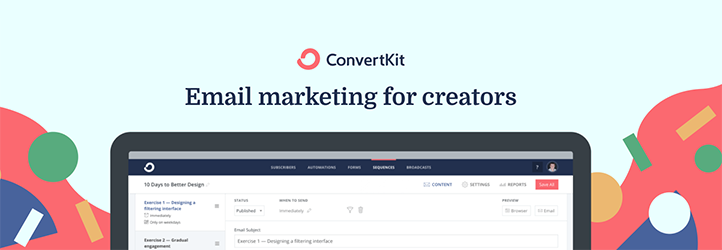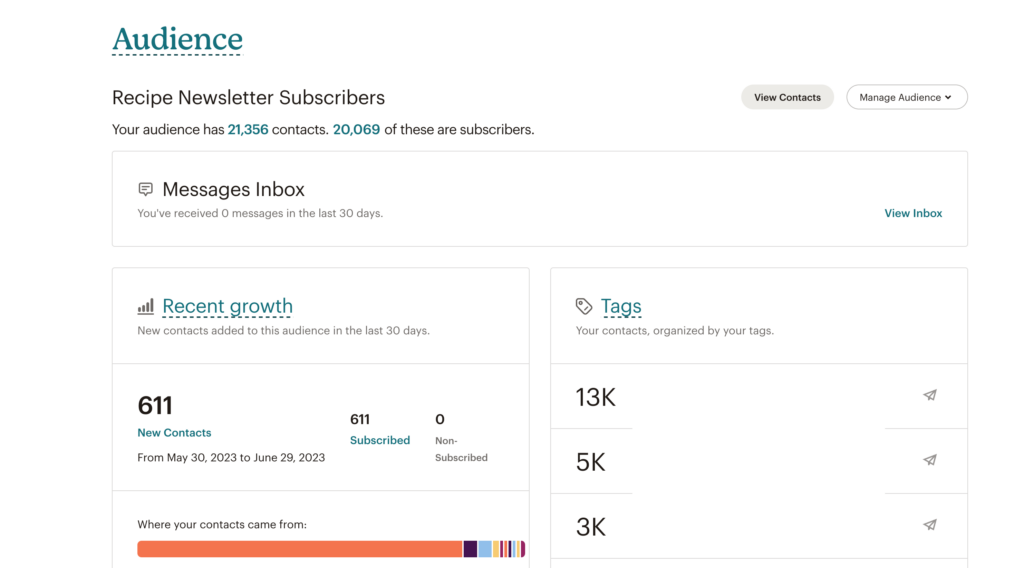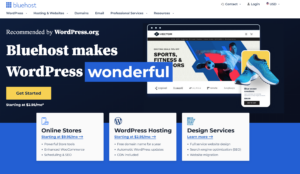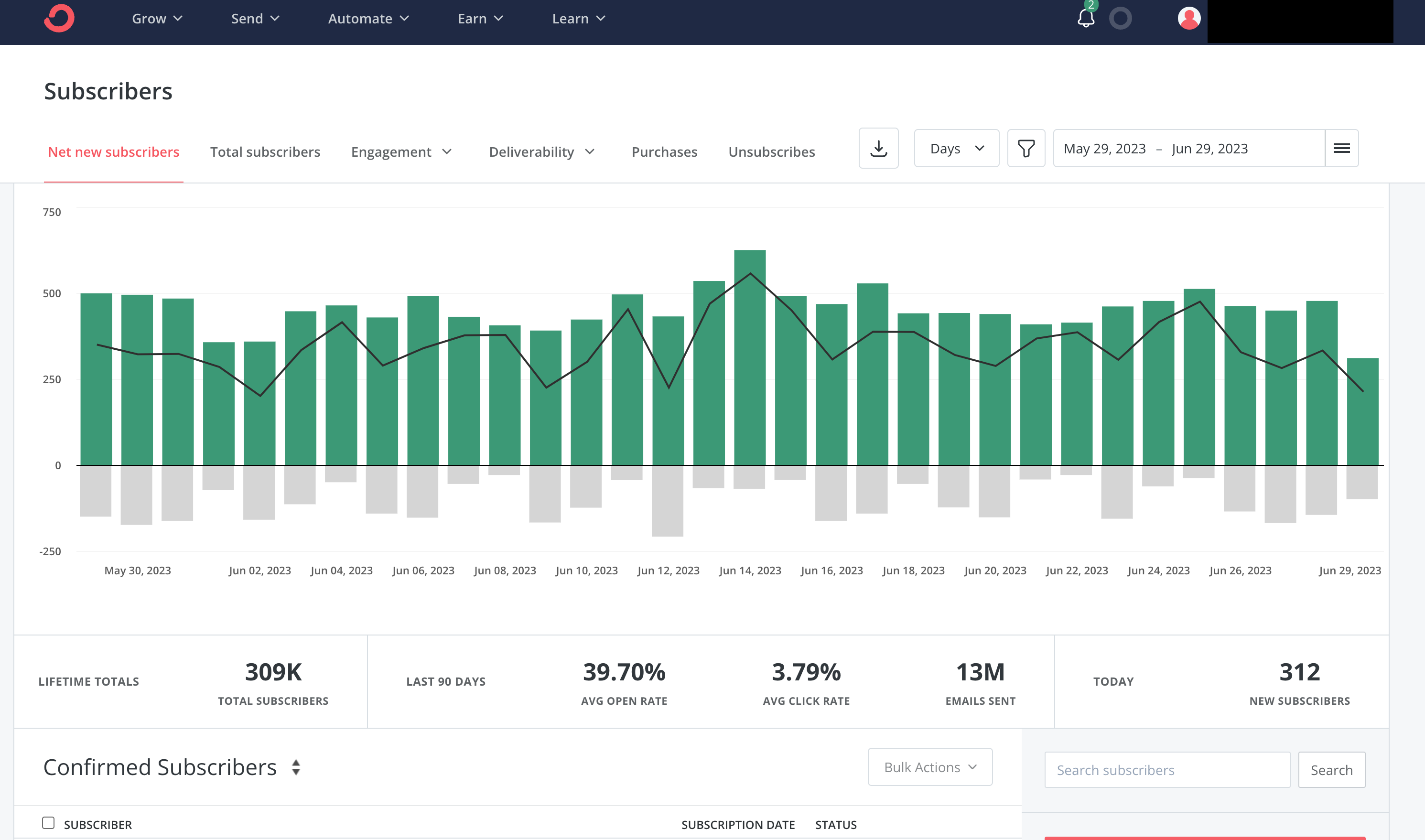
This is your official ConvertKit for Dummies Guide. There are dozens of email service providers out there. And one of the biggest competitions is ConvertKit vs Mailchimp – two of the largest ESPs that market to small businesses and website owners. If you are looking for credible ESP that meets your needs and are torn between ConvertKit and Mailchimp (and an underdog Birdsend!), I’d like to offer my experienced opinion as a professional email marketer.
I am an email marketing technician, and my everyday 8-5 job is on a technical support team that creates campaigns on a number of ESPs: ConvertKit, Mailchimp, ActiveCampaign, and FloDesk. I also have experience working with Campayn, Constant Contact and my current favorite…Birdsend.
I’ve used Birdsend for over 3 years for my site Modern Work at Home Mom, and I love it! It’s perfect for my budget, and offers so many great features.
So, depending on what your criteria are: budget, data analytics, customer support, need for growth…let me recommend which ESP is best for you!
You might also like: How do I start a blog with no money? (REAL tips that work)
Birdsend Marketing for Creators
Use BirdSend to (1) get high email opens (2) while enjoying up to 80% savings every month compared to similar tools.
- Email designer
- Email marketing
- Landing pages
- Forms
- Integrations
- Advanced automations
- 1-Page Sequence Builder
- ConvertKit for Dummies: ConvertKit vs Mailchimp vs Birdsend
- Side By Side Comparison
- When To Choose MailChimp
- When To Choose ConvertKit
- When to Chose Birdsend
- Pricing Comparison: ConvertKit vs Mailchimp vs Birdsend
- Top Features Overview
- ConvertKit vs Mailchimp vs Birdsend: What’s best for you?
- BONUS – What do you email your subscribers?

ConvertKit for Dummies: ConvertKit vs Mailchimp vs Birdsend
You are probably reading this because you are looking for the right email newsletter provider for your website and business.
Maybe you are an email pro, and have an account with an existing ESP, looking to switch. Or maybe you are new, and looking for a good starter ESP. Either way, I have some great insight into which of these three will fit with your needs.
To start, here is a quick description of ConvertKit, Mailchimp and Birdsend:
1. Quick Guide to ConvertKit
ConvertKit prides itself on being “The creator marketing platform for Creators”. They are built to cater towards small websites, bloggers, podcasters, authors, etc.
They are a new-ish company, started in 2013 by blogger and author to meet his marketing needs. Their company has 74 employees, according to their website, and is the ultimate small business with large reach.
As of 2023, they serve more than 587,206 creators, and serve some of the largest small businesses around.
ConvertKit for Dummies: Pros: Free 30-day trial, easily scalable for large businesses, advanced automations, drag-and-drop newsletter builders, and processes exclusively built for creators.
ConvertKit for Creators
ConvertKit is the go-to marketing hub for creators that helps you grow and monetize your audience with ease.
- Email designer
- Email marketing
- Landing pages
- Forms
- Visual Automations
- Integrations
2. Quick Guide to Mailchimp
Mailchimp is officially owned by Intuit, and even though named Intuit Mailchimp, will be referred to as Mailchimp hereafter.
Mailchimp is an enhanced email provider that has a long history of serving businesses. They say “We’re home to engineers and artists, misfits and number crunchers. We believe in empowering the underdog and democratizing technology for small businesses.”
This is a snippet from their website:
Mailchimp is an email and marketing automations platform for growing businesses. We empower millions of customers around the world to start and grow their businesses with world-class marketing technology, award-winning customer support, and inspiring content. Mailchimp puts data-backed recommendations at the heart of your marketing, so you can find and engage customers across email, social media, landing pages, and advertising—automatically and with the power of AI.
They were founded in 2001 and currently, as of 2023, have over 1,200 employees serving millions of creators.
Benefits of using Mailchimp: Extended data reporting, advanced segmentation and targeting, large customer service with fast response time and frequent updates, advanced options like email inbox, sendable postcards, and website builder and store pages.
3. Quick Guide to Birdsend
Birdsend is definitely the underdog here, but has slowly claimed a name for themselves online. They pride themselves on an incredibly low price (80% cheaper than most) for incredibly high deliverability. They also are built just for content creators by content creators.
They are a very new company, founded in 2018, and currently, as of 2023, has only 7 employees. That’s right – SEVEN. Their small footprint allows them to not bloating their offerings, to focus on what they do well, and to provide excellent service for a low price-point.
Benefits of using Birdsend: Simple interface that is easy to maneuver. PRICE – so cheap! Free migration, built with a “1-click” mindset. (This is an awesome case study – see this video here.)
Birdsend Marketing for Creators
Use BirdSend to (1) get high email opens (2) while enjoying up to 80% savings every month compared to similar tools.
- Email designer
- Email marketing
- Landing pages
- Forms
- Integrations
- Advanced automations
- 1-Page Sequence Builder
Side By Side Comparison
Here is a complete table showing the basic differences between ConvertKit, Mailchimp, and Birdsend.
Below, I will share the benefits of each, and which one to choose to match your needs.
| ConvertKit | Mailchimp (Standard Plan) | Birdsend | |
| Import Contacts | Y | Y | Y |
| Export Contacts | Y | Y | Y |
| Landing Pages and Forms | Y | Y | Y |
| Tagging List Management (vs Groups List Management) | Y | N | Y |
| Segment contacts based on their lifetime value | N | N | Y |
| Segment contacts based on their purchases | Y | N | Y |
| Sequences, Automations, Broadcasts, Email Sequences | Y | Y | Y |
| Editable Universal Email Templates | Y | N | N |
| Unlimited email sends | Y | N | Y |
| Multiple custom sending domains | N | Y | Y |
| 1-Click resend to unopens | N | N | Y |
| Single window editing of sequences | Y | N | Y |
| Contact count by unique email address | Y | N | Y |
| Mobile responsive opt-in forms | Y | N | Y |
| Drag and Drop Visual Editor | Y | Y | N |
| A/B Test | Limited | Y | Y |
| Automatic resend to A/B test unopens | N | N | Y |
| Track revenue from every email for ecommerce | N | N | Y |
| Track revenue from every tag & segment of your contacts | N | N | Y |
| Broadcast analytics (on a per contact per email basis who opened, who clicked, clicked what, who converted, which offer, how much, when, who unsubscribed, who bounced, who marked your email as spam) | Limited | N | Y |
| Sequence analytics (on a per contact per email basis, who opened, who clicked, clicked what, who converted, which offer, how much, when), who unsubscribed, who bounced, who marked your email as spam) | Limited | N | Y |
When To Choose MailChimp
My overall opinion of Mailchimp: Personally, I think Mailchimp has the most usable features of these 3 email marketing platforms. But, I also don’t think it’s worth the money.
You might need Mailchimp if:
- You are a huge site and expect to grow more than 250,000 email subscribers
- You are needing extensive data and analytics
- Money isn’t an issue
- You need advanced segmentation for multiple audiences
- You are not an ECommerce site
You might NOT need Mailchimp if:
- You are a beginner starting small and don’t need extensive analytics
- You are using simple email formatting, and don’t need drag-and-drop
- You are on a budget
- You don’t need extensive add-ons like an inbox, postcards, website design, etc.
- You are an ECommerce site
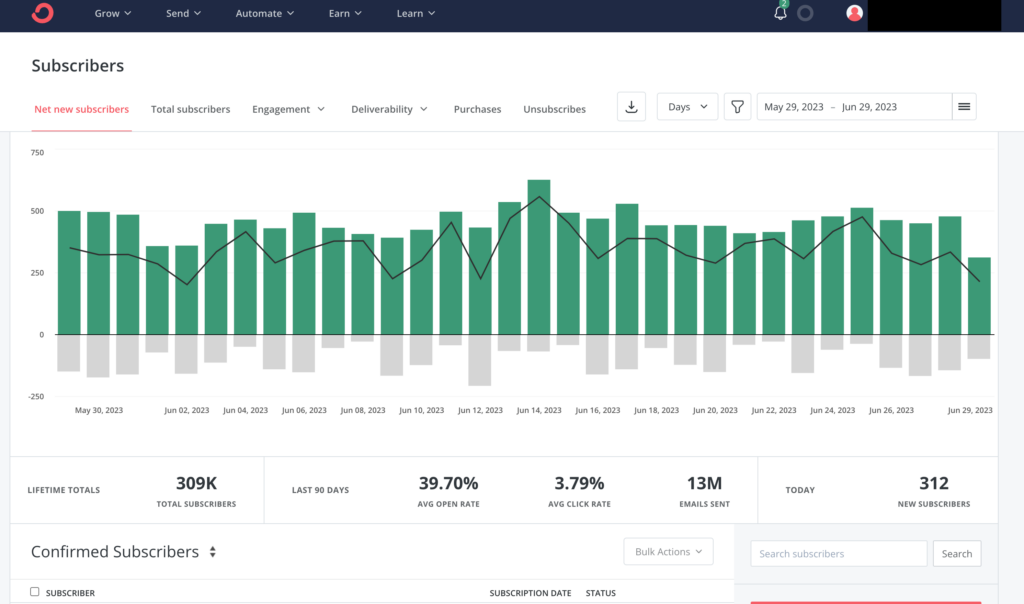
When To Choose ConvertKit
My overall opinion of ConvertKit: Because ConvertKit is a smaller company, it has more limitations than Mailchimp. These limitations come with a slightly lower price point than Mailchimp, which is great for what you get. ConvertKit is highly marketed, so has a huge following. But I think it is a little overrated.
You might need a ConvertKit account if:
- You don’t want to pay Mailchimp’s fees
- You don’t need advanced segmentation
- You want a platform with ECommerce solutions
- You like the roadmap of where ConvertKit is headed
You might NOT need ConvertKit if:
- You are a huge site (use Mailchimp) or smaller site (use Birdsend)
- You don’t want to pay ConvertKit’s fees
- You are using simple email formatting, and don’t need drag-and-drop
- You are an ECommerce site
ConvertKit for Creators
ConvertKit is the go-to marketing hub for creators that helps you grow and monetize your audience with ease.
- Email designer
- Email marketing
- Landing pages
- Forms
- Visual Automations
- Integrations
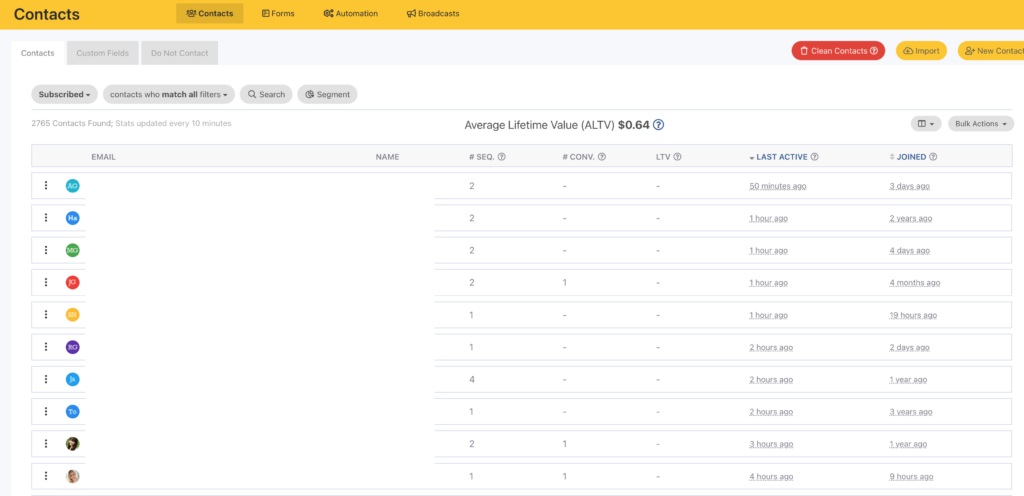
When to Chose Birdsend
My overall opinion of Birdsend: Birdsend is VERY MUCH like ConvertKit, with very similar offerings and ease of use, and is perfect for smaller websites and businesses. The price point surprisingly comes with amazing features that make the platform worth it.
You might need Birdsend if:
- If you want a cheap option
- You like ConvertKit’s interface (it’s very similar)
- You have fewer number of subscribers
You might NOT need Birdsend if:
- You are a big site that wants to grow more than 250,000 subscribers
- You want to track subscriber engagement (you CAN’T click on a subscriber’s email and see what they have received)
- You want advanced segmentation
- You want fast releases of updates
Birdsend Marketing for Creators
Use BirdSend to (1) get high email opens (2) while enjoying up to 80% savings every month compared to similar tools.
- Email designer
- Email marketing
- Landing pages
- Forms
- Integrations
- Advanced automations
- 1-Page Sequence Builder
Pricing Comparison: ConvertKit vs Mailchimp vs Birdsend
If you are looking for a basic pricing guide, here is a pricing comparison of th ConvertKit, Mailchimp and Birdsend paid plans.
Priced per month:
| ConvertKit (Creator) | Mailchimp (Standard) | Birdsend | |
| Free Migration | only for 5K+ contacts | N | Y |
| 1,000 Contacts | $29 | $50 | $9 |
| 2,500 Contacts | $49 | $60 | $14 |
| 5,000 Contacts | $79 | $100 | $19 |
| 10,000 Contacts | $119 | $135 | $29 |
| 15,000 Contacts | $149 | $220 | $39 |
| 20,000 Contacts | $179 | $260 | $49 |
ConvertKit Pricing: ConvertKit is cheaper than Mailchimp. And, it hasn’t raised it’s prices recently. They only have 3 plans: Free for up to 1,000 subscribers, Creator, and Creator Pro. I would definitely recommend Creator. The accounts I have used on the Creator Pro don’t use the benefits of that plan enough to warrant the price.
Mailchimp Pricing: Mailchimp recently raised it’s prices in December 2022, and continues to do so regularly. They have 5 plans: Mailchimp’s Free Plan for up to 1,000 contacts, Essentials Plan for up to 5,000 contacts with incredibly limited automations and automations, Standard Plan for up to 100,000 contacts, Premium Plan up to 250,000 contacts, and Custom for larger plans. NOTE: That for Mailchimp a “contact” is an email address on any email list. This means that an email address can be counted more than once, and unsubscribed contacts are also counted.
Birdsend Pricing: Birdsend definitely has the cheaper price point for these three ESPs, and they often roll out discounts. They have a 7 day free trial, but no free plan. They also only have one plan with all features available to everyone, regardless of size. They pride themselves on saving their clients over 80% for their ESP plan. (Click here to get a bonus 500 subscribers to your limit.)
Top Features Overview
Here is a quick comparison of the top features of each of these email marketing software.
1. Campaigns, Automations, Broadcasts
ConvertKit: ConvertKit has multiple sending options: Broadcasts, Sequences, Visual Automations, and RSS sends. Their broadcasts are the typical manual campaign, and sequences are collection of emails that are sent automatically by a rule trigger. Their visual automations are a funnel sequence when people are triggered. I have found that their automations are NOT as robust as Mailchimp’s. They do not have conditions for user engagement or random percentages. They have limited A/B test of subject lines.
Mailchimp: Mailchimp has manual Campaigns, Classic Automations, Customer Journeys, and RSS sends. Their campaigns are classic email manual campaigns, their classic automations are automated sequences, and their customer journeys are visual automations. If you are confused, it’s ok. You can actually build classic automations under the “Campaign” tab and the “Automations” tab. Yep. Their Customer Journeys are very robust, and can funnel subscribers based on multiple engagement levels – including if they have opened, clicked, clicked a specific link, how they were imported, etc. Mailchimp has extensive subject line guides – suggesting versions that have performed well for you in the past.
Birdsend: Birdsend offers Broadcasts, Automations, and RSS sends. They don’t offer visual funnel automation features, but do have rules to automatically tag and segment subscribers. Their sequences do offer time-based email drips, and you can create behavior-based automations with their rule structure. Their RSS is the most primative of the three ESPs. You can’t edit the RSS HTML at all, and eac email doesn’t automatically send. It saves a draft for the user to manually send the RSS of the blog posts.
2. Lists, Groups, Preference Centers
ConvertKit: ConvertKit has a single email audience format. Every email address can only exist once, and you will need to use tags to separate lists and groups. They have a simple preference center that uses tags to let people opt-in and opt-out. Once a subscriber adds or removes a tag, they can be sent a new sequence, added to a segment, or sent through a marketing automation to be given additional tags. On drawback is that you cannot bulk unsubscribe in ConvertKit. To do this, you would have to build a visual automation with an unsubscribe final action, and then send subscribers through it.
Mailchimp: Mailchimp has a multiple audience format – meaning you can have multiple audiences, and a single email address can be in each – and can be counted multiple times to your subscriber list. Also, Mailchimp counts each “contact” towards your plan – regardless of status. This means you will be charged for each unsubscribed, bounced (cleaned) and non-subscribed contact. Mailchimp uses groups for their preference center, and uses groups to segment contacts. Their preference center is able to be designed a little bit – has limited options for colors, fonts, image upload, etc.
Birdsend: Birdsend has a very similar audience and preference center format as ConvertKit. They have one single list, and each email address only counts once. Their preference center is based on tags, and allows people to opt-in or opt-out. Their list segmentation with tags is the most clunky of all 3 ESPs.
3. Forms, Landing Pages
ConvertKit: ConvertKit has both forms, and landing pages, and if you are connecting to a third party like OptinMonster or WPForms, it requires you to create a form for the connection. They have many beautiful landing page and form templates, and have limited drag-and-drop capability. ConvertKit forms do have Recaptcha capabilities.
Mailchimp: Mailchimp has incredibly limited form builder options. They only offer one form build, and it can be embedded with limited HTML editing. They offer limited pop-up forms options. They also have a few basic landing page templates, not as many as ConvertKit. These templates have basic drag-and-drop editors.
Birdsend: Birdsend has a form and landing page editor. Their form editor is much more robust than Mailchimp’s, and their landing page builder is the least robust of the 3, even though I have used it many times with success. BIrdsend prides itself on simplistic minimalist features – so not having bloated forms and landing pages simplifies the email marketing tool.
4. Email Editors, Templates
ConvertKit: ConvertKIt is slowly rolling out more advanced drag-and-drop email builders. They are including more design functions, and are beginning to rival Mailchimp’s capabilities. Their email templates are robust, and can be added to individual broadcasts or sequences. You cannot add multiple templates to a single sequence, just one per sequence. I love that you can edit a template, and it will automatically add those updates to all existing and live sequences.
Mailchimp: Mailchimp has robust email workflows editors, and you can edit easily with the drag-and-drop editor. They have great email templates, which allow the user to add multiples to a sequence. That means you can create a single template for each email of the sequence. But, if you update a template, it does NOT automatically push those updates to live or existing campaigns or automations.
Birdsend: Birdsend has very simplistic email editors – no drag-and-drop functions. Even though I have great success building emails in the Stripo email builder and importing the HTML format. They pride themselves on simple not-bloated email designs, which I appreciate! Their template options are incredibly limited, and really can only be used for basic design – logo, footer, etc.
5. Customer Support
ConvertKit: ConvertKit has live chat and email support, and responds back quickly. But because they have a limited staff, they often cannot provide the changes that you might need in the timeframe that you need.
Mailchimp: Mailchimp has fast customer support – chat and email – and also assigns you an account manager if you have a custom level or tier of service.
Birdsend: Birdsend has excellent very similar support as ConvertKit. Great chat support – although they tend to reply within 12-24 hours. They do have a great technical team, and have answered all my questions with great technical solutions.
ConvertKit vs Mailchimp vs Birdsend: What’s best for you?
Which one of these email marketing services is right for you? What are your immediate needs, and what does your dream ESP look like for you?
Please leave comments below (even if they are really specific requests), and I’d love to answer and help you out!
BONUS – What do you email your subscribers?
How do you know what to share with your subscribers? I have a few favorite resources to find your voice and email your subscribers.
- Email Marketing Fairy: My favorite email resource EVER is Kate Doster’s Email Marketing Fairy. Kate Doster is the ultimate email marketing guru, and everything she creates is gold. This email bundle includes: 60 email templates, how to create sales funnels, a reengagement series for your list, 30 grab-and-go newsletter templates, and a break-up series. You will learn everything you need from this series. And it’s insanely cheap. Get it here!
- Promptlates: Jessica Jordana coined the word “Promptlate” (yes, fancy) to describe her DIY copywriting resources. They’re 50% prompts + 50% templates. Get it? Prompt-late? These resources were designed specifically to be a guiding light for all of the copy you need to write in order to run a successful business. Currently, they have Promptlates for: home page, about page, services page, welcome packet, and social media captions. But I used her Promptlates to find my voice and create copy for my site. With all the content I generated from her course, I have copy for my newsletters for YEARS. Read my complete guide to the Promptlates Website Copy Generator here.
You might also like:
DIY Website Copy Generator: Genius Promplates Review
Your Simple Bluehost WordPress Tutorial – The best tips you need TODAY
How do I start a blog with no money? (REAL tips that work)
The best managed WordPress hosting – An Honest Bigscoots Review