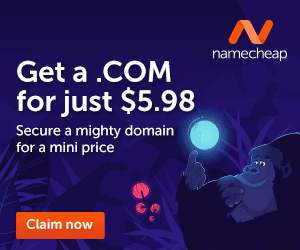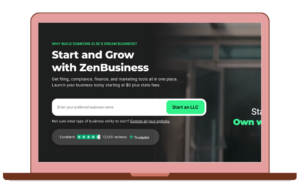Are you looking for the best start up websites for your small business? Do you need a website to start marketing yourself today? Then you’ve come to the right place. Here are my favorite start up website ideas, and the top 5 tips you can do today. The best start up websites for your small business include: picking out a domain, finding your voice, choosing between Squarespace, Wix, and WordPress, keeping it simple, and writing content. Do these 5 things today and you can succeed!
Do you need a start up website for your small business? Well if you want to reach more than your immediate friends and neighbors, have a competitive presence, and show your credibility, then YES. YOU NEED A WEBSITE.
But between just saying you need a website, and actually creating one can be thousands of hours, and thousands of dollars.
Trust me. I’ve created over 5 complete websites, and personally designed and sold upwards of 20 custom themes for sites…and it’s a LOT of work.
So, how do you start? And more importantly – how do you start fast today and get your website up and running ASAP so you can start actually marketing yourself?
Well…keep reading and I will give you 5 easy ways to start today.
You might also like: DIY Website Copy Generator: Genius Promplates Review
Namecheap Domain Discount
Enjoy free products and services with your .COM
Free 2-month email address trial →
Free privacy protection for life →
Free DNSSEC security →
Free 24/7 customer support →

The best start up websites for your small business
Finding the best start up website for your new business might be hard. Where do you start? How do you even know what your goal is? How do you find your voice?
But you need a website to showcase your business to new customers, right?
Well instead of getting bogged down in hundreds of hours of Google research, I want to show you 5 things you can do today to clear away some of the cobwebs in your brain.
Let’s pretend like we are getting coffee and you are picking my brain, ok?
Let’s go!
1. Pick out a domain
How to buy a domain name
This is the fun part – and something you can do today!
Many times we think that you have to chose your site name, your domain name, and set up your website all at the same time. But, you don’t!
You can decide your site name and purchase your domain name now – way before you actually start looking for hosts.
I’ve actually purchased many domain names – ones even that I don’t use! I just have an inkling to start a business, and I grab up that domain name.
The day that I purchased modernwahm.com? I had a dream about changing the name of my site, and found this domain and bought it before 8 am.
This is how you do it!
Instead of purchasing a domain when you purchase a hosting plan (like from Bluehost), I recommend choosing a domain on a separate platform, like Namecheap.
Like this Beginner’s Guide mentions, “domain name and web hosting are completely separate services from each other. So much so, you do not need to actually have your domain name and web hosting with the same provider.”
I recommend getting your domain name from Namecheap, because it allows you to have full control over your domain, and for it not to be attached to any host.
Namecheap makes it really easy to be creative, find a domain name, and register it for cheap.
Once you purchase your domain on Namecheap, you will then own it – and it will be ready to move to any hosting plan you choose! Namecheap is a great way to secure your domain without the stress of setting up a hosting plan right now.
Namecheap Domain Discount
Enjoy free products and services with your .COM
Free 2-month email address trial →
Free privacy protection for life →
Free DNSSEC security →
Free 24/7 customer support →
How to decide your domain name
It’s so tricky to find a domain name that works for you! Here are a few tips that have helped me:
- If possible, make sure your domain name and your site/business name match. This helps you introduce your business to strangers…and for them to find you later.
- Think about your elevator pitch. If you can simplify your business pitch in 1-2 minutes, draw your business goals and unique characteristics from that pitch. Do any words, names jump out at you?
- Keep your domain short. The tighter the domain, the easier it will be for people to remember you.
- Keep your business name short. I’ve had a business called “The Design Consortium”… and I will never do that again. Make sure people can spell it and remember it!
- Google it! Google lists of ideas. Google competitors. Google business name generators. Google your possible options. See what’s out there to help you!
2. Find your voice
When I created this site, I knew I wanted my site to sound like me. But honestly, I had no idea what that meant.
What do I want to say? How do I say it? What am I even offering? How can I be “me”?
So, I knew that I didn’t trust myself to write my site – but I couldn’t afford a real copywriter. To be honest – very few people can!
So…enter the Promptlate Shop.
As soon as I started the Promptlate course, I was in love. With the Promptlate’s course, I was able to write up this entire site – from my homepage, to my about page, to my WAHM Starter Guide here. And it helped me write my entire site – and sound just like me!
If you don’t know if you need a homepage, call-to-action, scroll page with buttons and testimonials, headlines, certain landing pages, or cta buttons for your target audience, JESS WILL SHOW YOU. She will tell you exactly which elements you need on your site. So instead of stressing out, and not knowing where to begin, begin with Promptlates.
Start today. Grab the Promptlate course (for $100 off with code SECRETPERKS) and start finding your voice!
The Promptlate Shop is your one-stop-shop to DIY copy that’ll have people saying, “Who’s your copywriter?” WITHOUT the pro-copywriter price tag. You can find resources for your website pages (home, about, services), plus social media captions and even your client welcome packet! You’ll never have to guess at words that WORK for your business again.
What is a Promptlate?
Jessica Jordana coined the word “Promptlate” (yes, fancy) to describe her DIY copywriting resources. They’re 50% prompts + 50% templates. Get it? Prompt-late? These resources were designed specifically to be a guiding light for all of the copy you need to write in order to run a successful business.
Jess was a high school English teacher, and she had a personal vendetta against one-size-fits-all templates. The Promptlates strike a balance between helping you come up with ideas based on YOUR UNIQUE VALUE instead of looking around at everyone else’s. Then we give you a starting place for how to arrange all of those words on the page so you’ll have copy that has people binge-reading and taking action quickly.
Currently, they have Promptlates for: home page, about page, services page, welcome packet, and social media captions. Click here to check’em out.
$100 off easy website copy – Promptlates
Get everything you need to put words to your unique value in a way that your audience actually gets so you can connect quickly and convert consistently with your website copy.
The Website Bundle Promptlates are a proven process designed to take you from idea all the way to publishing words on your website that WORK for your business.
Use code SECRETPERKS for $100 off!
- HOME PAGE PROMPTLATE
- ABOUT PAGE PROMPTLATE
- SERVICES PAGE PROMPTLATE
- SOCIAL MEDIA CAPTIONS PROMPTLATE
- CLIENT WELCOME PACKET PROMPTLATE
3. Choose your platform (and know the difference)
Do you know the difference between WordPress, WIX, and Squarespace? Want to choose the best option for your business? This is how you know.
First, there are a few factors that can affect your decision: pricing, level of experience, need for ads and injected code, need for blog or evergreen content, extensions and apps, need for ecommerce, and design options.
Here is a quick breakdown of the differences. Take some time today and read through these – and decide which one is best for you!
WordPress.org
WordPress is a CMS, a content management system, not a website builder. WordPress requires you to manage the entire setup: the domain, host, the web design, and the plugins – and they are all separate. This format does require a higher learning curve, as you will be managing the whole website. But it also gives you way more flexibility because there are thousands of themes, plugins, integrations, and apps built for WordPress, many more than for the website builders below.
PROS: The most customizable and personalized option of all of these. You get complete control, freedom, and you OWN your site, you don’t rent. The files are yours. The control is yours. Pricing also starts very low at $2.95/mo if you use Bluehost. Read more here about Bluehost here.
CONS: WordPress.org requires a learning curve. It takes time to chose a host, theme, plugins, etc. If you are a beginner, it might be daunting to start with.
Bluehost Deal 70% OFF
Get started today for only $2.95/month. This includes your new domain!
- 10 GB SSD Storage
- Free CDN
- 1 Website
- Free Domain 1st Year
- Custom WP Themes
- Free SSL – 1st Year
WIX
WIX is a website builder, and includes the domain, hosting, design, plugins, and apps all in one system. This acts as a host, theme, and domain registrar all in one. You pay one simple monthly fee, and they do it all.
PROS: WIX is an all-in-one website builder that offers a 14-day free trial. It is very beginner friendly, and is built for business websites that are information only. If this is you, WIX might be a great option! Price starts at $16/mo.
CONS: WIX is very limited for ecommerce, ads, and blogging. If you are interested in selling products, using ads, or writing a blog, you will get very limited support here – and most ad networks won’t even work with WIX.
Squarespace
Squarespace is a website builder, and includes the domain, hosting, design, plugins, and apps all in one system. This acts as a host, theme, and domain registrar all in one. You pay one simple monthly fee, and they do it all.
PROS: Squarespace is a great all-in-one option if you are interested in a blog, and ecommerce. The platform is very inclusive of those options. If you are interested in running ads, check with your ad network to see if they work with Squarespace sites. Price starts at $16/mo.
CONS: Squarespace is limited if you want to customize your designs, or integrate 3rd party plugins or apps. It doesn’t work with 3rd party SEO plugins like Yoast.
WordPress.com
WordPress.com (DON’T confuse with WordPress.org) is a website builder, and includes the domain, hosting, design, plugins, and apps all in one system.
PROS: There are very few pros for WordPress.com. I never recommend this platform, and instead recommend using Squarespace or WordPress.org with a hosting plan. Read more about how to set up WordPress.org here.
CONS: WordPress.com has the most limitations of all website builders. Stick with one of the builders up above.
4. Keep it simple
You could easily spend months and years creating the perfect website. (I know, I’ve done it!). But, if you are looking for a startup’s website that can be implemented ASAP, then keep it simple.
I’d recommend taking minimal time for the following steps:
- Deciding your business goal
- Chosing a name and domain
- Starting with your host or website buidler
- Adding a theme
- Start writing content
In fact, you could probably start a startup website in about 1 week and get it off the ground. Just go!
Once you decide your goals and commitment level, getting to the next step (your content) is easy! Just get it up so new visitors can find you TODAY.
As you are working through these 5 steps for startup businesses today, watch this video by Income School. They are (HANDS-DOWN) my favorite resource for blogging, website design, SEO, the best design elements, what to know about search engines, and more.
This is their most comprehensive beginner’s guide video, and I recommend it to everyone I know. They honestly should charge money for this. Enjoy!
Tip: read my blog post here about the best minimalist design for the best startup websites.
5. Start writing content
I once heard someone say “Write every day” – and that stuck with me.
I easily get caught up in the graphics, the HTML, the spacing, the fonts, the user experience, and I forget that the goal is to bring content to readers and potential customers.
So, just write.
Write a little every day. Write content. Write about your new business. Write for your new startup website design, and just get it out there.
That’s what I recommend today: WRITE. Use your new voice, and your new goals, and put your new small business on the map!
How to start today with the best start up websites
My advice? Start today. Skip the long process of learning the whole internet. Get pen on paper, and build a great website. You can create a high-quality website in days – SO DO IT!
And share your new site name and domain below so I can follow you. I can’t wait!
You might also like:
The best managed WordPress hosting – An Honest Bigscoots Review
How do I start a blog with no money? (REAL tips that work)
Your Simple Bluehost WordPress Tutorial – The best tips you need TODAY